No products in the cart.
How to download and install the app
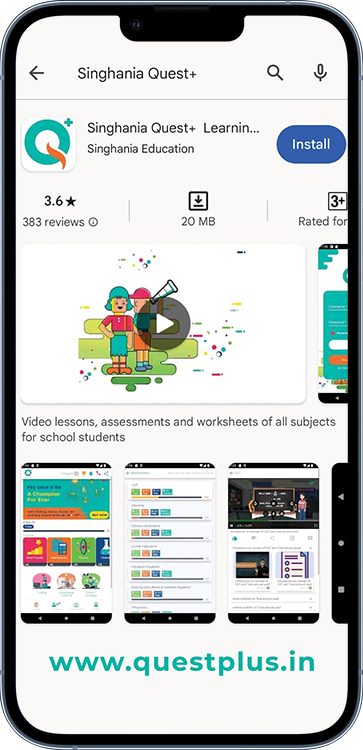
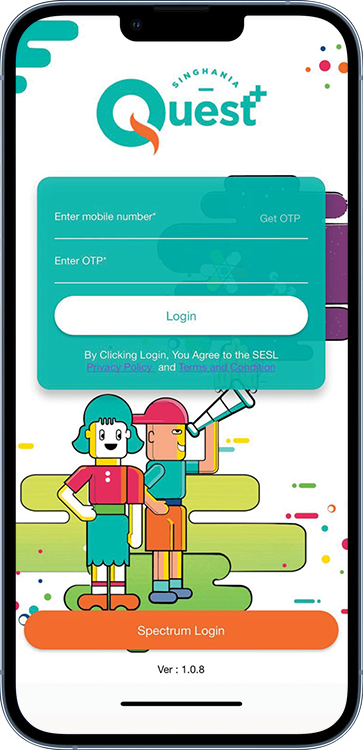
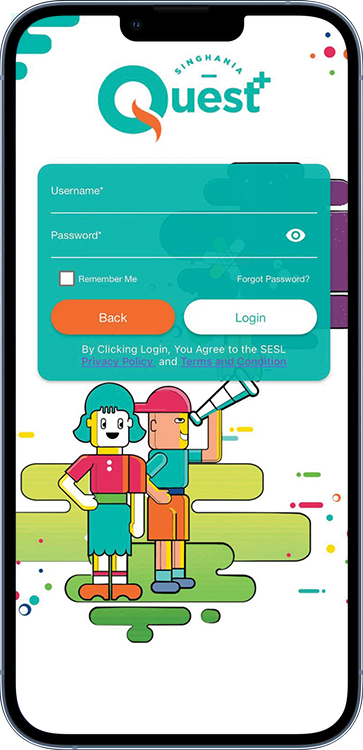
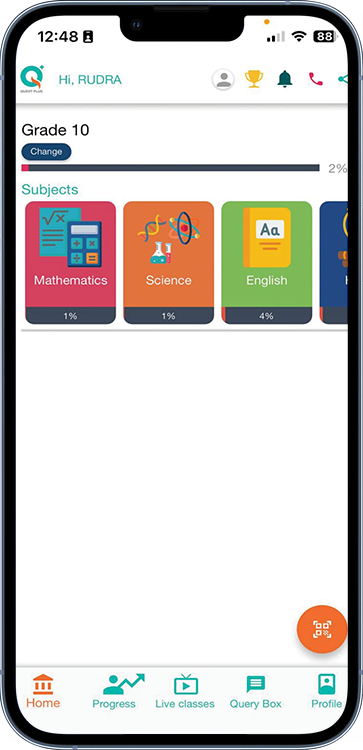
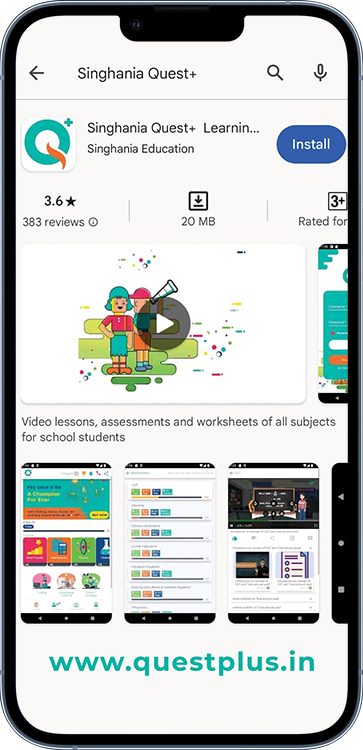

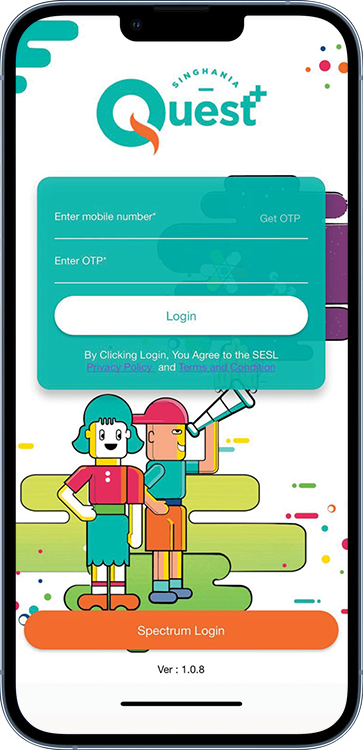

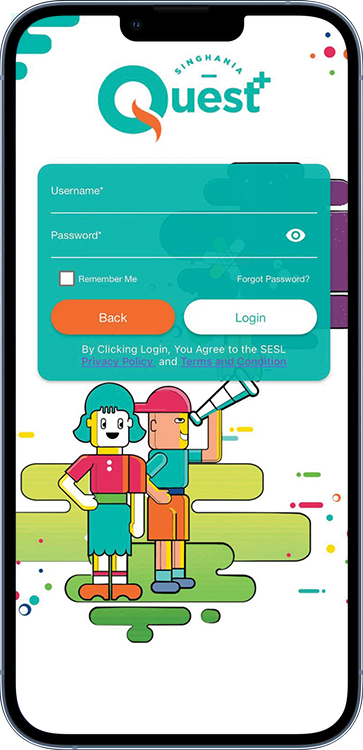

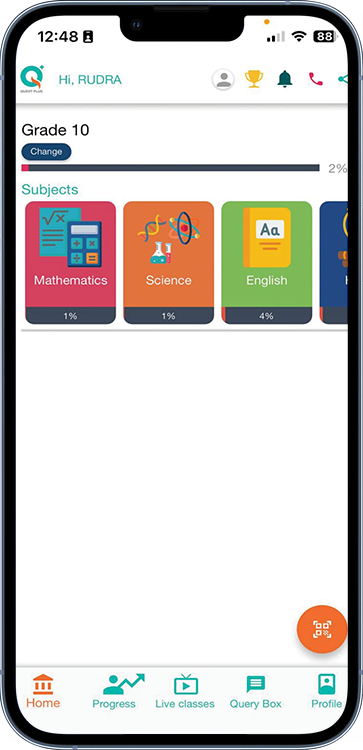
How to use the app
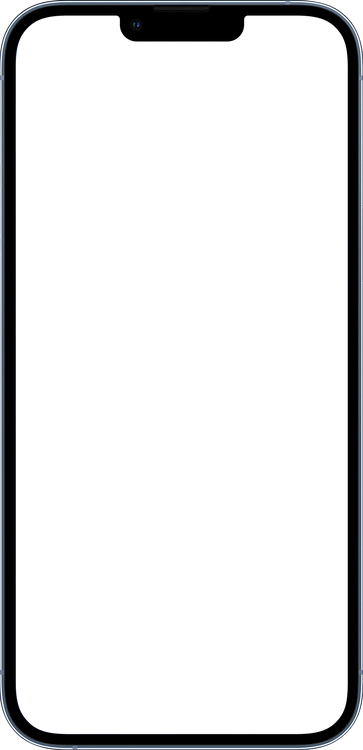
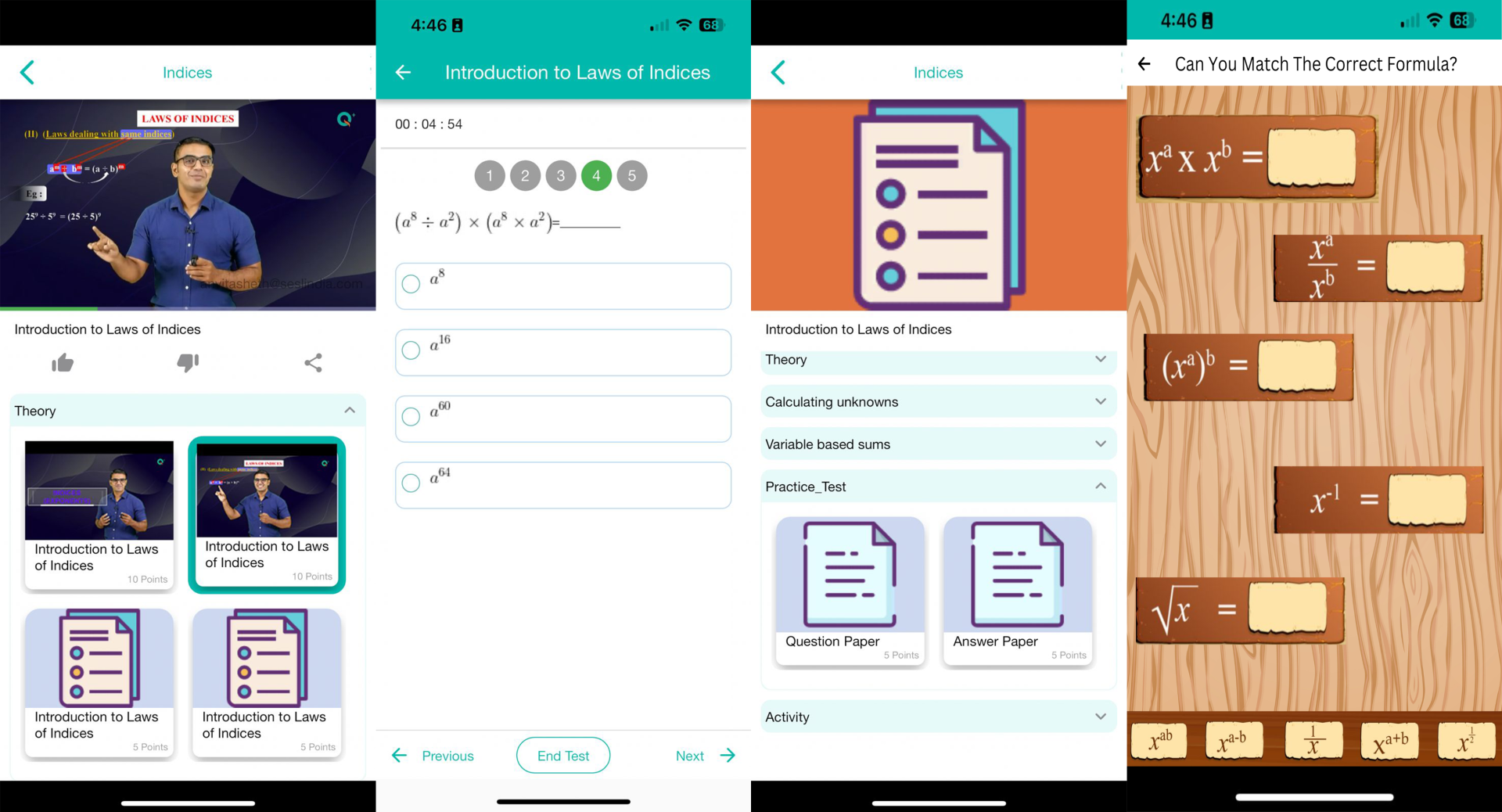
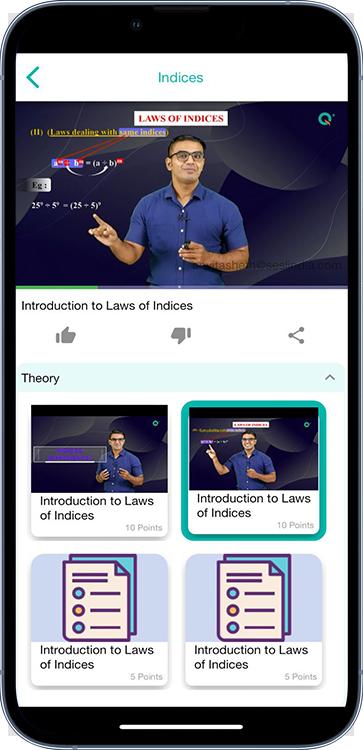
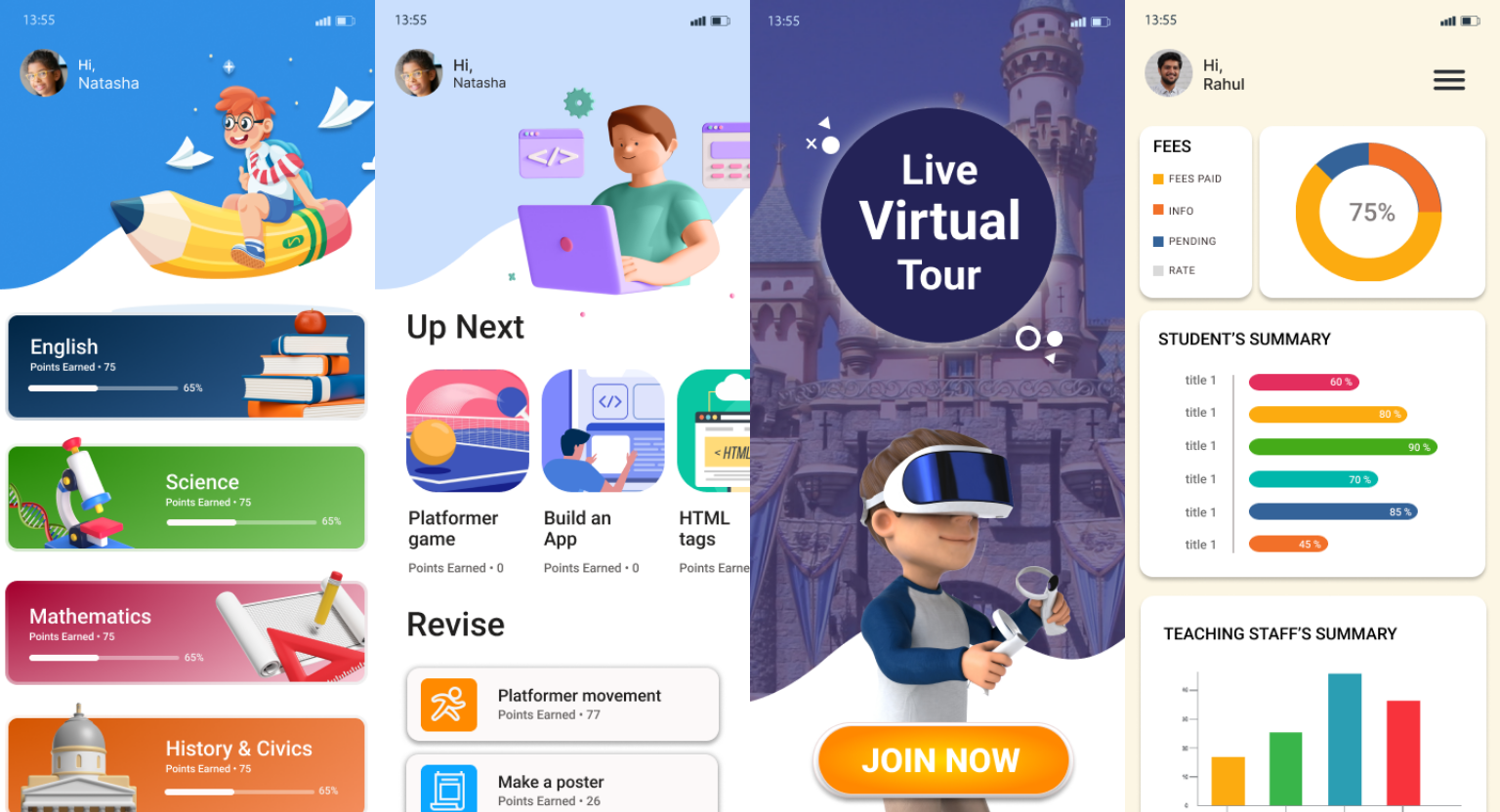
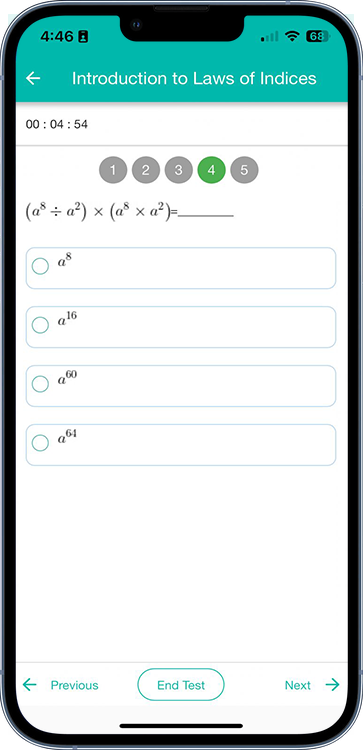
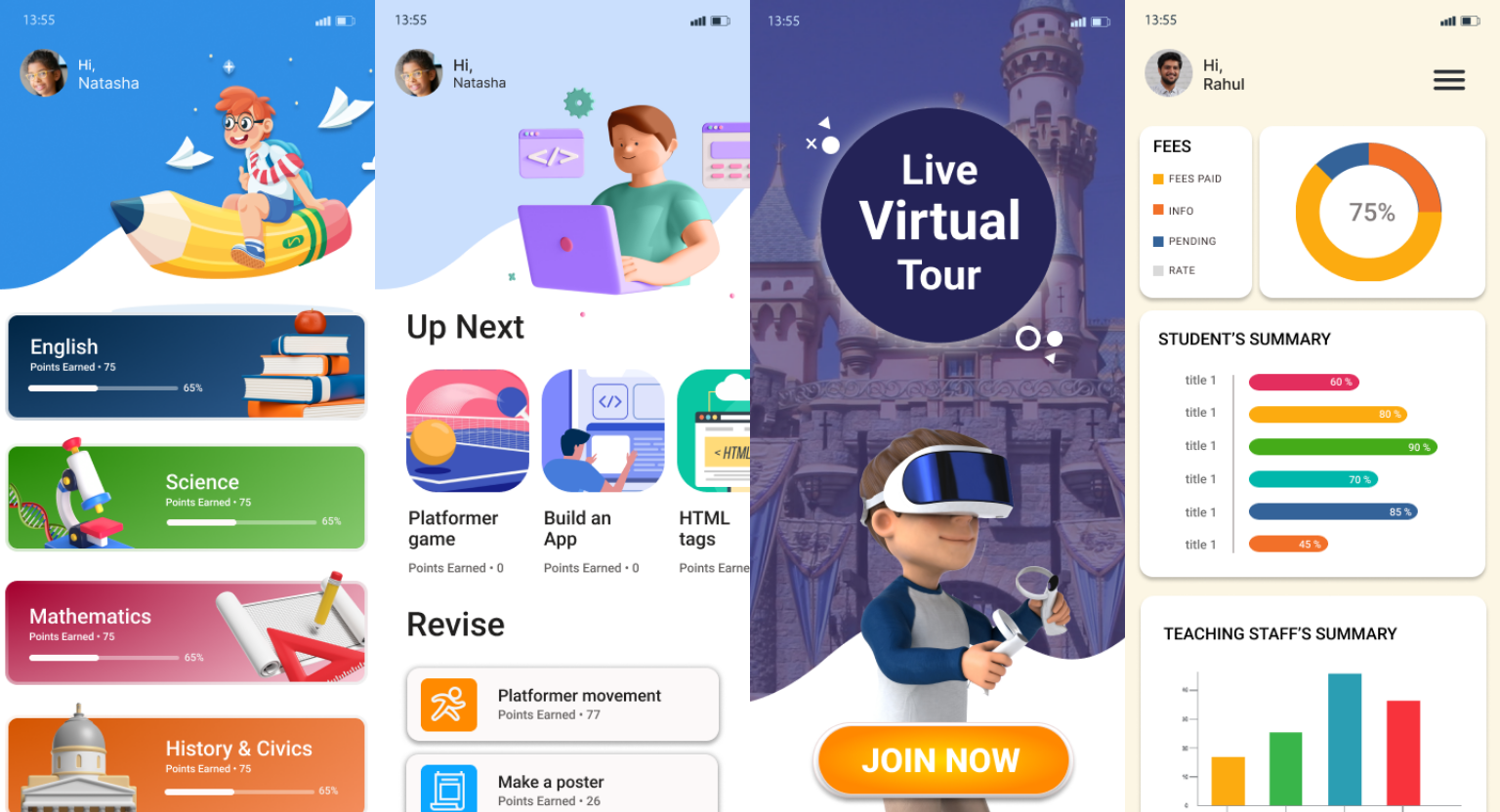
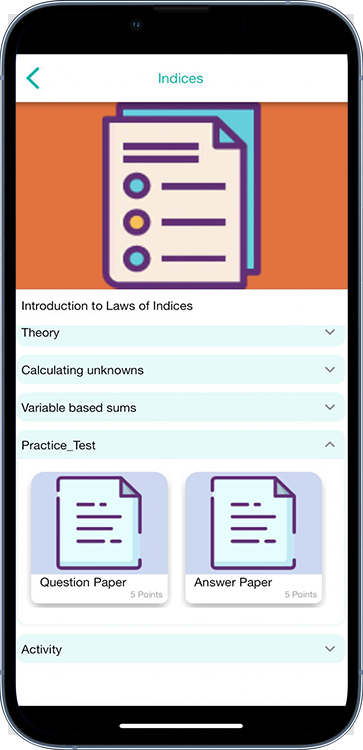
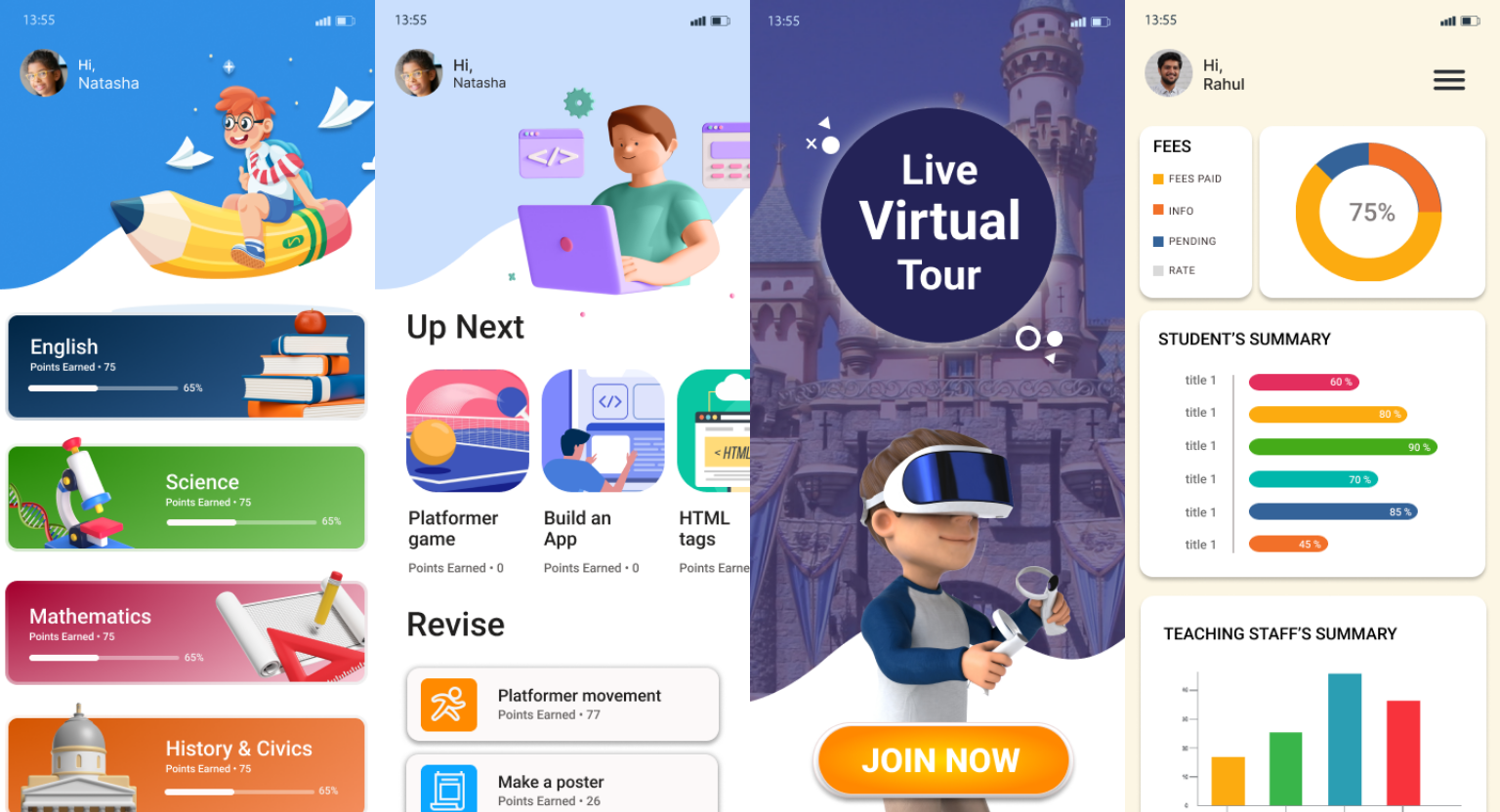
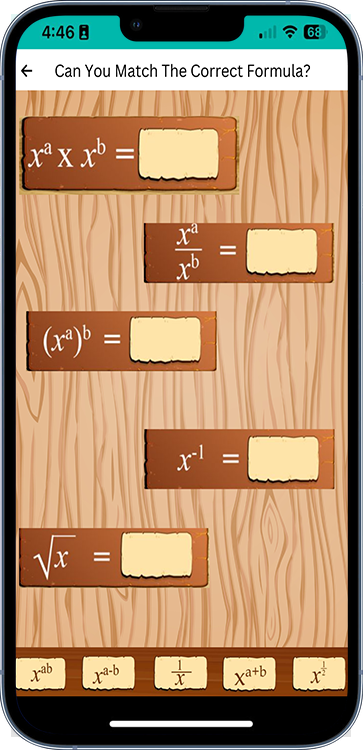
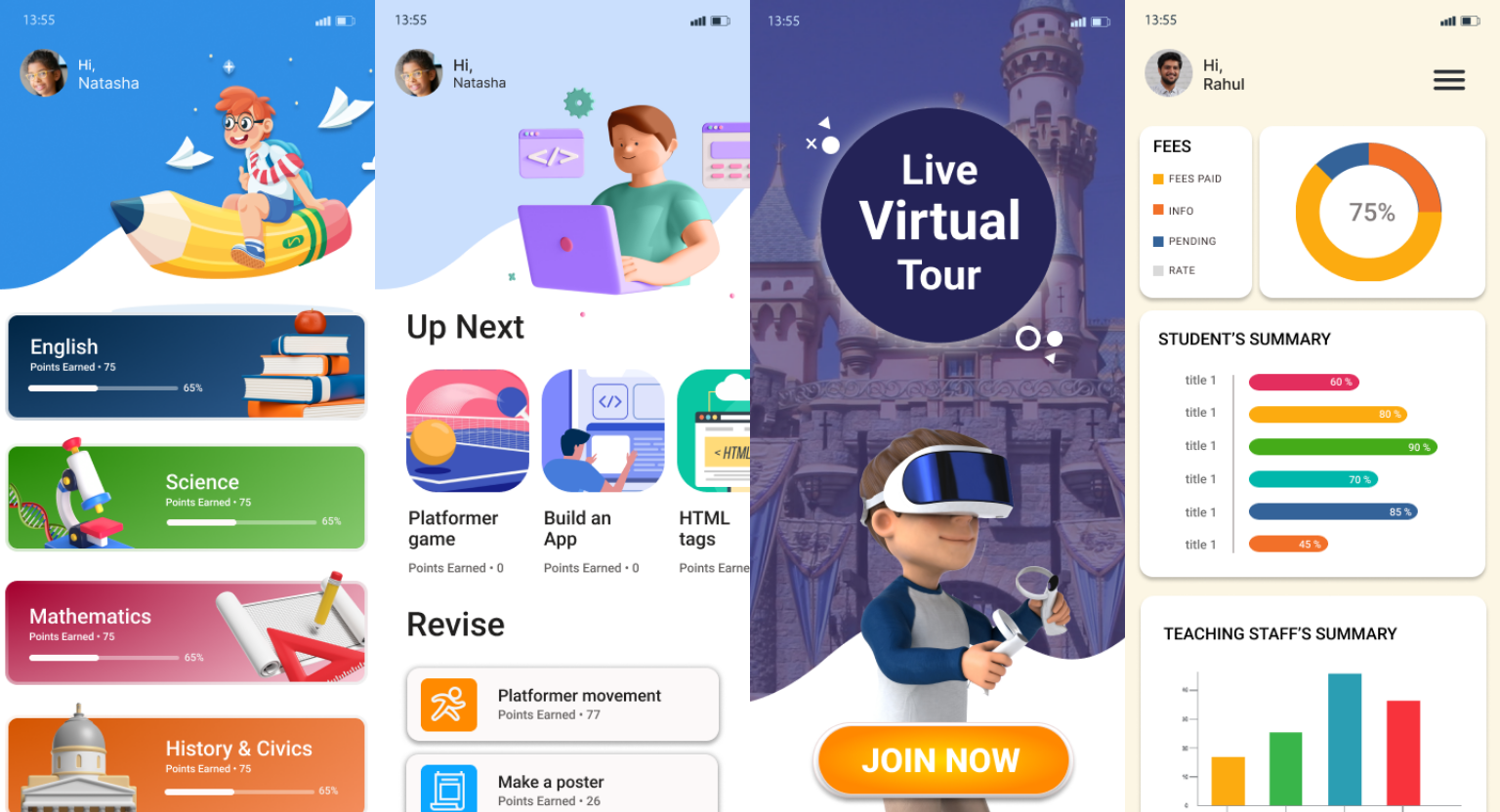
Frequently Asked Questions (FAQ)
Technical Support
1.User Eligibility: You must be a parent or legal guardian of a student between grades 1 to 10 to enroll for the Singhania Quest+ App. By completing the admission form, you confirm that you have the necessary legal authority to provide consent on behalf of the student.
